CS
JDBC
Driver system
??? https://www.emblogic.com/22/linux-device-drivers
Printer manager
Menu -> Print -> Print using system dialog…
- Application
- Printer manager
- Printer driver
- Printer
ODBC (Open Database Connectivity)
ODBC is an API for accessing DBMS (Database Management Systems)
- Application
- ODBC driver manager
- ODBC driver
- DBMS
ODBC Model (Oracle): https://docs.oracle.com/database/121/ADFNS/adfns_odbc.htm#BABEIGEE
Windows odbc manager: odbcad32
With Windows 64 bits: C:\Windows\System32\odbcad32.exe (yes, System32 is for 64 bits systems)
With Windows 32 bits: C:\Windows\SysWOW64\odbcad32.exe (WOW64 means Windows on Windows 64, so it’s for 32 bits systems)
JDBC architecture
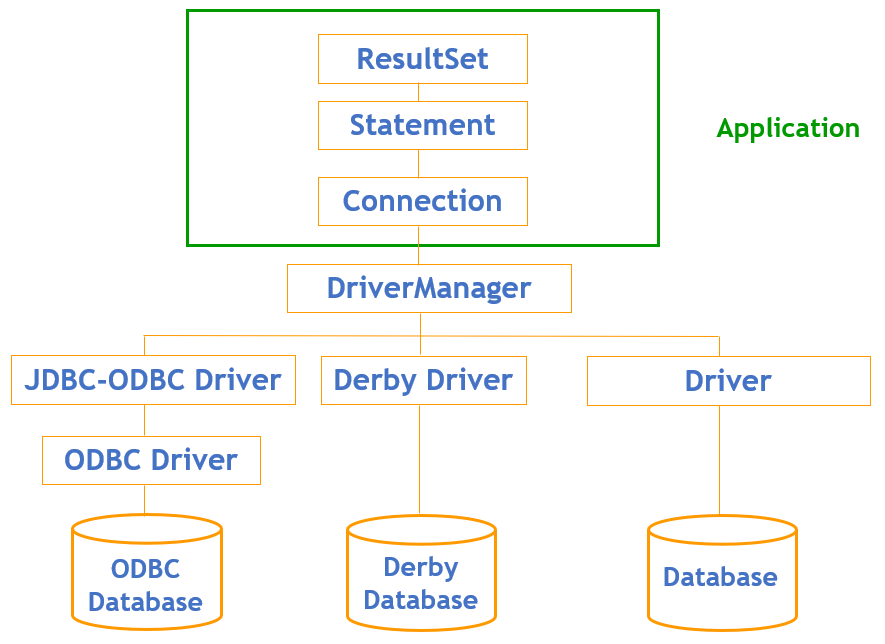
Oracle tutorial: http://docs.oracle.com/javase/tutorial/jdbc/overview/index.html
Examples:
File basicJDBC.java
import java.sql.*;
class basicJDBC {
public static void main(String args[]) throws ClassNotFoundException, SQLException {
Class.forName("sun.jdbc.odbc.JdbcOdbcDriver");
Connection connection = DriverManager.getConnection("jdbc:odbc:basic");
Statement statement = connection.createStatement();
ResultSet result = statement.executeQuery("Select titulo, autor from datos");
while(result.next()) {
System.out.print( result.getString("titulo")+", ");
System.out.println(result.getString("autor"));
}
connection.close();
}
}
API java.sql
Metadata
jdbc:odbc without DSN
We can avoid the definition of the DSN using the following syntax. It is differente in a console application and in a servlet.
- In a console application (an application that has a main() method):
String url=new String("jdbc:odbc:Driver={Microsoft Access Driver (*.mdb)};Dbq=" + "Libros.mdb");
It can be tested with firstJDBC application java firstJDBC “Driver={Microsoft Access Driver (*.mdb)};Dbq=Libros.mdb” “Select * from datos” autor titulo
- In a servlet:
ServletContext context = getServletConfig( ).getServletContext();
String url=new String("jdbc:odbc:Driver={Microsoft Access Driver (*.mdb)};Dbq=" + context.getRealPath("Libros.mdb"));
ucanaccess driver
PreparedStatement
Derby
F:\Java\db-derby-10.9.1.0-bin iniciar.bat
F:
SET JAVA_PC=F:\Java
SET JAVA_HOME=%JAVA_PC%\jdk1.6.0_04
SET PATH=%JAVA_HOME%\bin;%PATH%
set install=%JAVA_PC%\db-derby-10.9.1.0-bin
set classpath=%install%\lib\derbytools.jar;%install%\lib\derby.jar;%install%
cd %install%\demo\programs
java org.apache.derby.tools.ij
Para crear la base de datos Derby:
CONNECT 'jdbc:derby:firstdb;create=true';
Comandos:
ij> connect 'jdbc:derby:dbdetective';
ij> show tables;
ij> select * from user1.employee where Last_name like 'T%';
Squirrel
set path=C:\Java\Squirrel-sql-2.6.5a;%path%
squirrel-sql.bat
Derby in server mode
set the driver with file: derbynet.jar in CLASSPATH:
set classpath=F:\Java\db-derby-10.9.1.0-bin\lib\derbynet.jar;%classpath%
start the server
java org.apache.derby.drda.NetworkServerControl start
Explianed in http://db.apache.org/derby/integrate/SQuirreL_Derby.html
Example of Squirrel with DerbyNet (server mode): url: jdbc:derby://localhost:1527/d:/folderpath//Java/ClientDB;create=true
JDBC and Dates
- Example of using Dates with Access java file
- Database for the example: northbrick database
References
- SimpleDateFormat explained in tutorial Java SimpleDateFormat
- Adding and substracting dates in question at stackoverflow
- Calendar and GregorianCalendar in question at stackoverflow
JDBC and Servlets
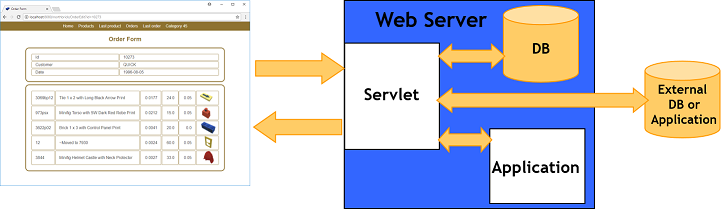
Servlet structure with JDBC (methods init and doGet)
- Presentation, and example
- Example: http://www4.tecnun.es/asignaturas/Informat2/Material/Libro/IngSoft/Practica9.pdf
Uses of data
JS charts and graphs
- Drawing with JavaScript in a canvas run source
- Using Dygraph library run source
- Google charts example in SMR
- Raphael JS Basic example
- D3.js Tutorial Book: Interactive Data Visualization for the Web by Scott Murray online index in pdf
- Other libraries
SOA (Service Oriented Architecture)
Server Sent Events
Edit - file - view - presentation